



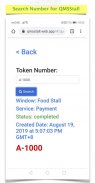



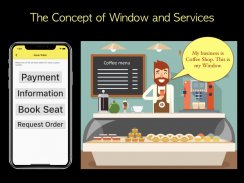
QMS Stall - Queue Management System Stall

Deskripsi QMS Stall - Queue Management System Stall
===============
QMSStall (Online)
===============
Queue management system (QMS) is a product offering token management services to manage the incoming and outgoing customers. Queues of people form in various situations and locations in a queue area. QMS is applicable to Restaurant, Food Stall, Clinic and etc. QMS can reduce the workforce for the business and also reduce the cost of maintenance. Meanwhile, end user can check the queue status online with browser or APP. Just need an Android Phone, a Thermal Line Printer and a Smart TV. Do-It-Yourself (DIY) the QMS your own. Be Smart and Intelligent.
Highlight
● Support Android
● Support Web Based browser
● Developed with Bluetooth Thermal Printer
Application Solutions:-
QMS Stall can improve your business with reduce the workforce and maintenance cost.
● Restaurant
● Food Stall
● Clinic
● Salon
QMS Stall features:-
● Login with email
● Token management
● Windows and Services management
● Multiple TV Display Board
● Support printing token paper
● Able to re-print UNLIMITED token number
● Able to reset the start number anytime
● Able to search token number on Web
===============
HOWTO STARTUP
===============
1. Connect to INTERNET on your mobile phone
2. Create "Window" and "Service" on More Screen menu
3. Issue Token on Main screen menu
4. Call Token on Main Screen menu
5. Mark the Token as COMPLETED on Main Screen menu
6. Scan the QR code on other mobile phone to watch the running number on web browser (Optional)
7. Setup Bluetooth printer (Optional)
=================
TROUBLESHOOTING
=================
Q: I cannot create Token Number after I have created a “Window”. Why?
A: I think you should create a couple of “Service” under the “Window” List screen.
Q. I cannot find my bluetooth printer on setup printer. Why?
A: I think you should PAIR the bluetooth printer on the Android Phone. So that, a drop down list of bluetooth devices will be visible on the Mobile QMS APP.
Q. The printer is not functioning. Why?
A: I think you should have a ESC Command bluetooth printer.
Q: I cannot view the web page on web browser from the QRCode. Why?
A: I think you should connect to Internet.
Visit us for more updated information at:-
www.wheref.com

























